ImportErrorでjupyter labの起動ができない!
Windows10のデスクトップ時にはなかったのですが、AWS上のWindows Server2019で仮想環境に構築したjupyter labを起動させようとした際に、「ImportError: DLL load failed while importing win32api: The specified procedure could not be found.」のエラーではまったので、対処法をメモします。
venvだけではなく、Anaconda利用時も同じエラーが起こった気がします。
下記の2つのファイルを「[仮想環境(venv等)]\Lib\site-packages\pywin32_system32」から、「C\Windows\System32」にコピーする。
- pythoncom38.dll
- pywintypes38.dll
参考:https://codehero.jp/python/58612306/how-to-fix-importerror-dll-load-failed-while-importing-win32api

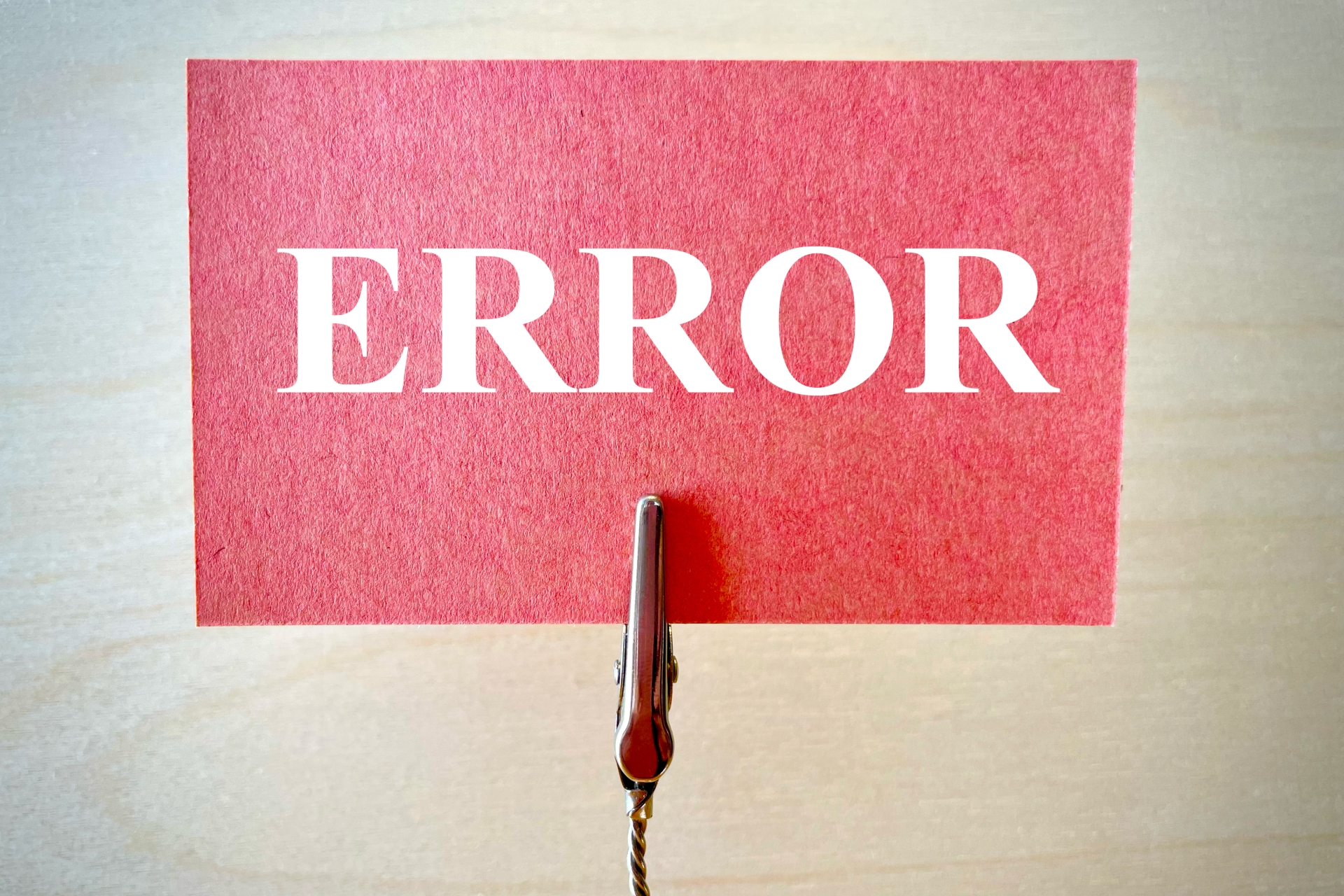


コメント